Halo Rover X Review Hoverboard – You can ride this hoverboard on many terrains like concrete, grass, dirt, and more. The hoverboard has lights in the middle of it. On the right side, it shows the battery level. If it’s at three dots, it’s near 100%. If it’s at one dot, it’s a really low battery.
Halo Rover X Review Hoverboard
The big one on the left side is a warning indicator. If it flashes red, you should get off your hoverboard. The middle one is a balance indicator, if it is green, then your hoverboard is bouncing well. The smallest one is a battery indicator, if it is green, then the hoverboard battery is doing well.

In the back of the hoverboard, there’s a power button and a place where you can plug in the charger of the hoverboard. There are also lights on the back and the front of the hoverboard. This hoverboard has handles which makes it really easy to pick up.
To pair your hoverboard to Bluetooth, turn your hoverboard, and your Bluetooth on, and pair it to the hoverboard, and there’s also an app for the hoverboard, it’s called a halo or overt. You can get it on the App Store and the Play Store.

Just press Start to pair your hoverboard, mine is not paired right now. Then you’ll get to a screen like this, and it’ll control your hoverboard. There’s a track where you can track the battery, the distance, the current speed, and the time you’ve been using it.
There are also modes, there’s beginner, normal, and advanced. I normally use advanced because I’ve been riding hoverboards for a long time. It also shows you the miles per hour you’re going at. This hoverboard is UL certified, with a full battery this hoverboard can go up to ten miles.
I recommend this hoverboard to everyone.
View More Rover X Helpful Reviews
Best Seller




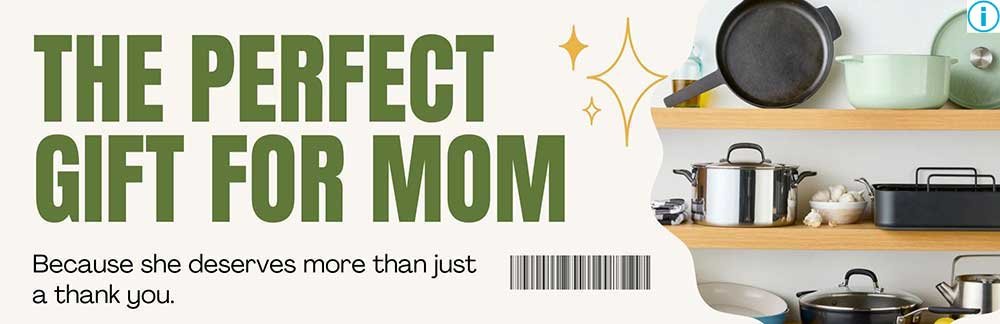
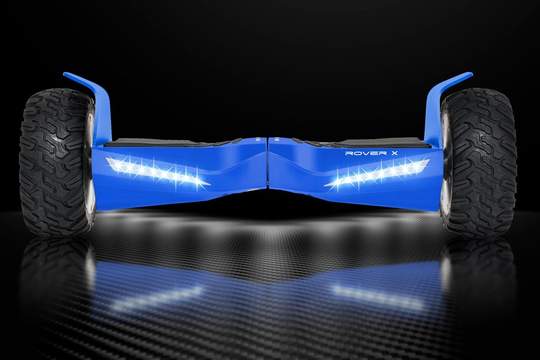






 H1 is powered by two 200W motors that enable it to climb 15 degree inclines and reach a 9 mph top speed. The 6.5″ solid wheels provide a smooth and enjoyable ride.
H1 is powered by two 200W motors that enable it to climb 15 degree inclines and reach a 9 mph top speed. The 6.5″ solid wheels provide a smooth and enjoyable ride.
