SWAGTRON T580 Review and How To Calibrate – Today, I will be showing you the review and how to calibrate on this hoverboard which is on the sweater on T580. You can also download the app to connect the Bluetooth, and you can also set, the on thing advanced users.
SWAGTRON T580 Review and How To Calibrate
This is just a racing normal and like you can go off-road with it, but it’s not gonna be that good. So first, if you want to calibrate it like this is not calibrated, look if it takes one is like straight and one is not streets not calibrated. You’re probably gonna fall and break your face.
Okay, the power switch, in the end, you press the power switch, beep that means you not connected. So, to calibrate, turn it on and then turn it off again. I’ll show you how to calibrate. I’m gonna just make this, watch, so all you need straighten out the pedals. They’re facing each other correctly like that. They have to be equal like straight like that then one can’t go with that.
SWAGBOARD Best Seller
Then you’ll see that they’re really straight, and you won’t fall off, and your feet will be on each side equally. Now, you turn in, hold it for six seconds, we accidentally messed it up. I got that and now we’ll just press the power button for 6 seconds, 1, 2, 3, 4, 5, 6.
Other Articles Review
- Review Two Dots Lamborghini Hoverboard
- Hoverboard Review Halo Rover
- How to Test Hoverboard Battery
- Top 5 Best Seller Hoverboard For All Terrain
- How to Install a Replacement Hoverboard Battery




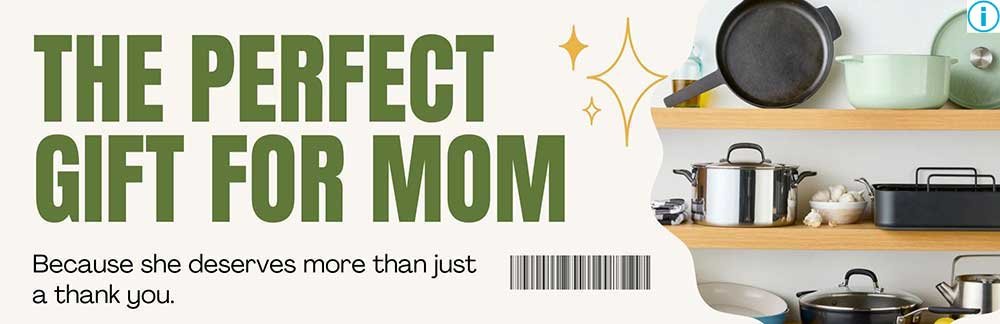







 H1 is powered by two 200W motors that enable it to climb 15 degree inclines and reach a 9 mph top speed. The 6.5″ solid wheels provide a smooth and enjoyable ride.
H1 is powered by two 200W motors that enable it to climb 15 degree inclines and reach a 9 mph top speed. The 6.5″ solid wheels provide a smooth and enjoyable ride.
