How to Connect Mobile App to Hoverboard – This article is about how to connect the superpower app to your brand-new hoverboard. We have our StreetSaw Stability saw app edition which utilizes this app, and you’ll see it right here.
How to Connect Mobile App to Hoverboard

Step-1
So, I’m going to show you exactly how this app works. The first thing, I’m going to do is turn my hoverboard on, just by pushing the button. If you choose to ice a treaty to camp the hoverboard is on, we’re going to go back to our app. Puts on the phone, you see on the top left, here is a little symbol. Touch a symbol, it’s going to scan.
I’ll show you everything, that’s open right now. So, right now, we have the white one, open now for instance if I have more than just a white one available. So, if I turn the red one on here, and the Bluetooth device, a 3d to pair the blue one to blue. Choose a device a 3d to pan, you’re going to see more of these instances pop up on the screen.

Step-2
So, if I go back here, press it again, you can see different ones. So, if I want to connect to one of them, I’m just going to tap it like that. Now little checkmark shows up, my password is going to be six zeros in a row, and now it’s connected to that board.

Step-3
So, I go back to screen, and now I have my little remotes right here so that turns it on and off now you’ll notice that was the white one so if I turn this on, you’ll get the green and it’s supposed to blink like that, that’s normal. You turn it off by pressing that button, you can also change the modes. Right now, it’s a normal mode, turn on we can actually change it to advanced mode, which is going to be a lot tighter, a lot more responsive, or beginner mode which is looser.
Step-4
So, that’s generally how you use this. It shows the battery percentage right there as well, how many batteries left, there are other screens on here as well to show you the GPS tracking. I don’t have very good service in here, let’s see looks like that’s. That’s right, where our stores located. So, it’s showing exactly where the hoverboard is at.

Step-5
The last thing, I believe is available here are the settings. You can actually change the settings to make it a higher speed, higher driving force, and higher steering sensitivity. Obviously, you can also lower those things as well, here’s our software version, and our hardware version, and that’s pretty much all that’s to it.
AlienSaw 8-Inch Bluetooth
The only other thing that is on here, I believe is a diagnostic check. You can do a diagnostic check, and it’ll tell you anything, that’s ever wrong with the hoverboard. So, in a nutshell, that is the app generally we put it in our streets stability saw control app edition.
View More StreetSaw Hoverboard Helpful Review
Other Articles Review
- Halo Rover X Review Hoverboard
- Swagtron T8 Hoverboard Review
- Lamborghini Hoverboard Review/Unboxing
- Fix Hoverboard Blinking 9 Times
- How To Calibrate Your Halo Rover




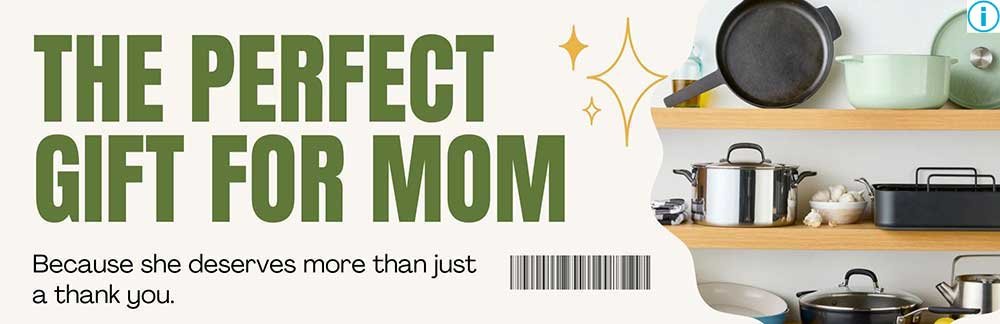









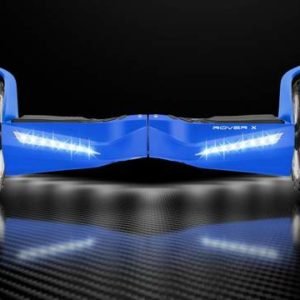



 H1 is powered by two 200W motors that enable it to climb 15 degree inclines and reach a 9 mph top speed. The 6.5″ solid wheels provide a smooth and enjoyable ride.
H1 is powered by two 200W motors that enable it to climb 15 degree inclines and reach a 9 mph top speed. The 6.5″ solid wheels provide a smooth and enjoyable ride.
